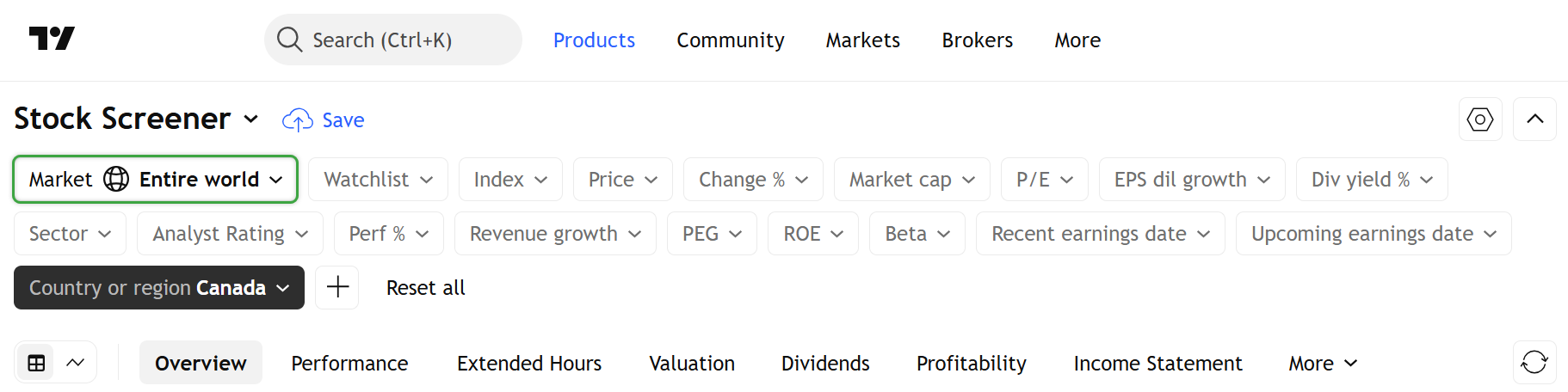Maximize your Questrade account’s capabilities by linking it with TradingView, a globally renowned charting platform used by millions of traders.
Whether you're an aspiring investor, new trader, or an experienced professional, TradingView offers a comprehensive suite of tools to enhance your trading experience.
In this article, we’ll cover common questions about TradingView and Questrade’s integration to help you easily get started.