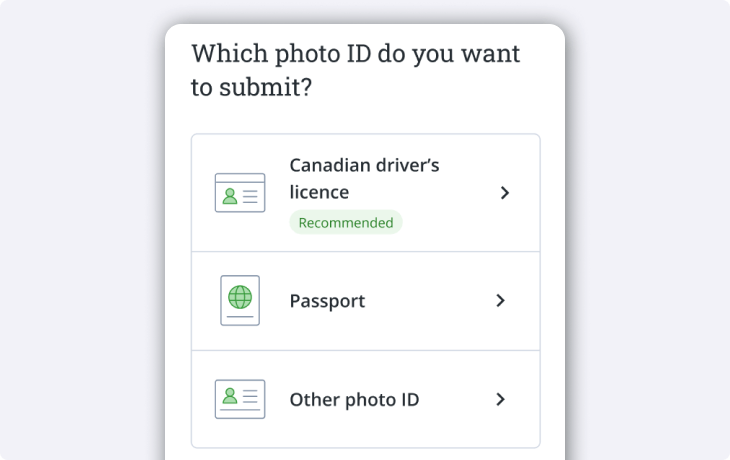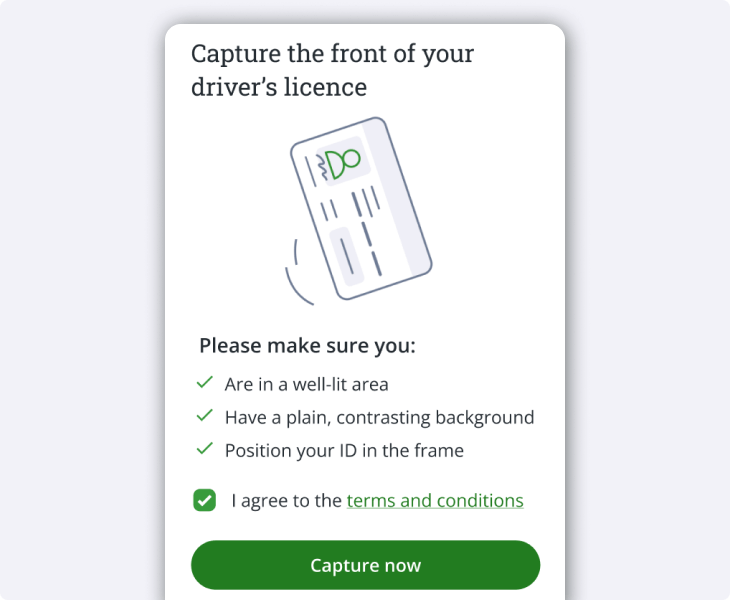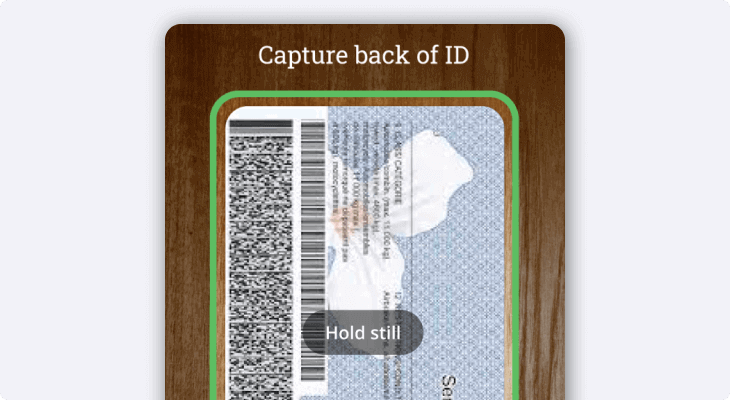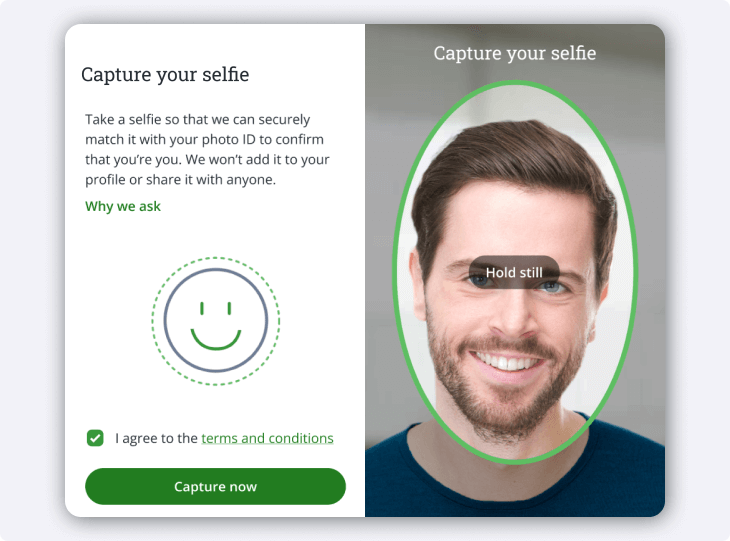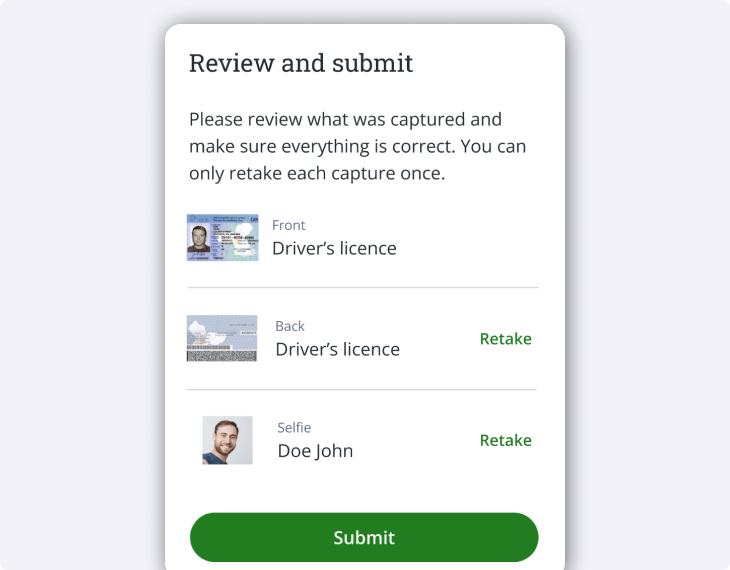At Questrade, ensuring your identity is verified securely and efficiently is our priority.
As part of your new account application, you'll need to upload a valid, government-issued photo ID. If you're adding a second account and your original ID on file has expired, we may ask you to upload a new copy. We also require valid ID for any joint account holders or authorized traders.
We may require your photo ID to comply with CIRO and FINTRAC's regulatory requirements and to ensure proper tax withholding rates. Learn more from this CIRO brochure or on the government website.