A stop-limit order is exactly as it sounds: a stop order (also known as a stop-loss order) combined with a limit order. They function very similarly to stop orders, only instead of using a market order, which will close the position no matter what the price is doing, the stop-limit order sets a limit to the lowest (for sell orders) or highest (for buy orders) that you’re willing to accept.
When placing a stop-limit order, you enter two price points: a stop price, which is when the order triggers, and a limit price. If the stop price is hit during the set order duration, a standard limit order will be placed with the same duration.
Please note: Stop orders and other more advanced order types and durations are only available through the Questrade Edge Web, Edge Desktop, and Edge Mobile platforms.
Let’s run through some examples to show what it looks like, and why some might choose stop-limit orders instead of stop orders.

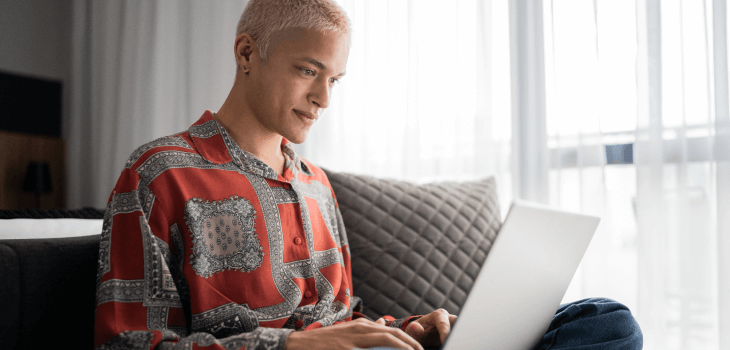
_1-v2.gif?sfvrsn=e7bf76bf_2)
.gif?sfvrsn=d3bf76bf_2)
_1-v2.gif?sfvrsn=e3bf76bf_4)
.gif?sfvrsn=21bc76bf_4)